Assalamualaikum warrahmatullahi wabarakatu, this time I will make the router pc with windows xp in virtualbox, ok clearer topology like this:
I will use the ip as follows:
ADAPTER 1 ROUTER XP: 192.168.22.1
ADAPTER 2 ROUTER XP: 192.168.1.1
ADAPTER 1 CLIENT XP: 192.168.1.2
GATEWAY CLIENT XP: 192.168.1.1
ADAPTER 1 PC PARENT: 192.168.22.2
PC HOME GATEWAY: 192.168.22.1
ROUTER XP
virtualbox configuration, create two windows xp first to ROUTER XP and the second for the CLIENT XP
Before you install both, change the network adapter on the second OS, the first configuration ROUTER XP:
enter the settings -> network click -> replace adapters 1 with the INTERNAL NETWORK -> move to the second adapter tab -> change the adapter 2 into ADAPTOR ONLY HOST -> if it is click ok-> then install Windows XP as usual.
once installed now ip configuration on the router xp
The first click Start -> Control Panel -> Network and Internet Connections -> Network Connections ->, there will be seen 2 adapter is "Local Area Network" which leads to the client computer in virtualbox xp and "Local Area Network 2" that led to the computer parent.
its ok when we are setting the ip each adapter, first setting adapter "Local Area Network"
right click on the adapter -> Properties -> then click 2 times on the Internet Protocol (TCP / IP)
ip then fill with or correspond toplogi:
after that click ok, then ip configuration on the adapter "Local Area Network 2", the same way on the configuration adapter "Local Area Network", change ip as shown:
finished configuring, click ok and now we change the registry on regedit to make windows xp as a router,
The first click start -> run -> type regedit -> then click ok
to accelerate, use the find feature by clicking the start button on the keyboard along with the F button, and enter IPEnableRouter, then click find next
after it appeared the value of IPEnableRouter, right-click and select Modify, change the original value of 0 to 1, and then click ok
after the restart ROUTER XP.
CLIENT XP
now we'll ip configuration on the client computer in virtualbox xp
before installing the OS make sure the adapter is connected to the INTERNAL NETWORK,
after that click ok, then after you install XP os on CLIENT XP, now change its IP, the same way as in ROUTER XP, change the IP as in the picture:
IP gateway adapters contents by 1 at ROUTER XP, then click ok.
HOME COMPUTERS
Now we will be setting up IP on the host computer that is on the adapter VirtualBox HOST ONLY which leads to the adapter 2 ROUTER XP, first open the Network and Sharing Center
If the adapter has appeared there so adapter is active, if there are no open Change adapter settings on the left, then look for VirtualBox HOST adapter ONLY, then right-click and select Enable
after that we set ip in this adapter, to be like in the picture
then click ok .selesai already we configure ip, time for us to test the ping to each PC,
Tags: How to Make PC Router With Windows XP In VB By Ferry Conek And Skandia Sport Cup
Routing
taraaa, finally configuration has been successful, if you still have not managed to leave questions in the comments, God willing I will answer as soon as possible as I could, so posting an hehe.Ok me about PC RROUTER MAKE WITH WINDOWS XP in VirtualBox's
Wassalamualaikum warrahmatuhhali wabarakatu.
Source:
http://fericonek.blogspot.com/2015/04/membuat-pc-router-dengan-windows-xp-di.html
http://skandiasportcup.blogspot.com/2015/04/membuat-pc-router-dengan-windows-xp-di.html

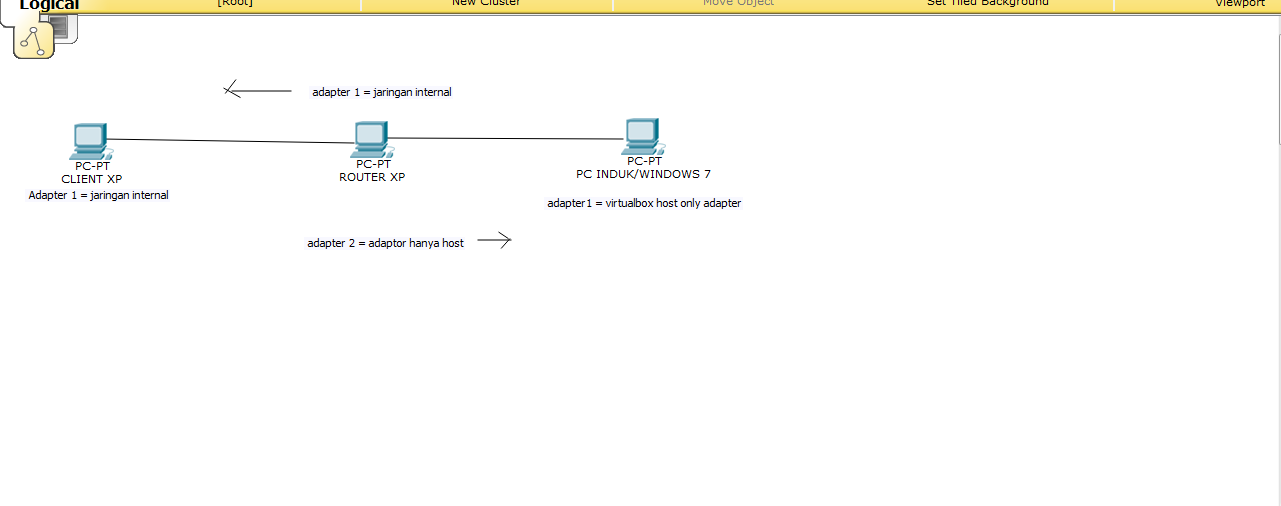
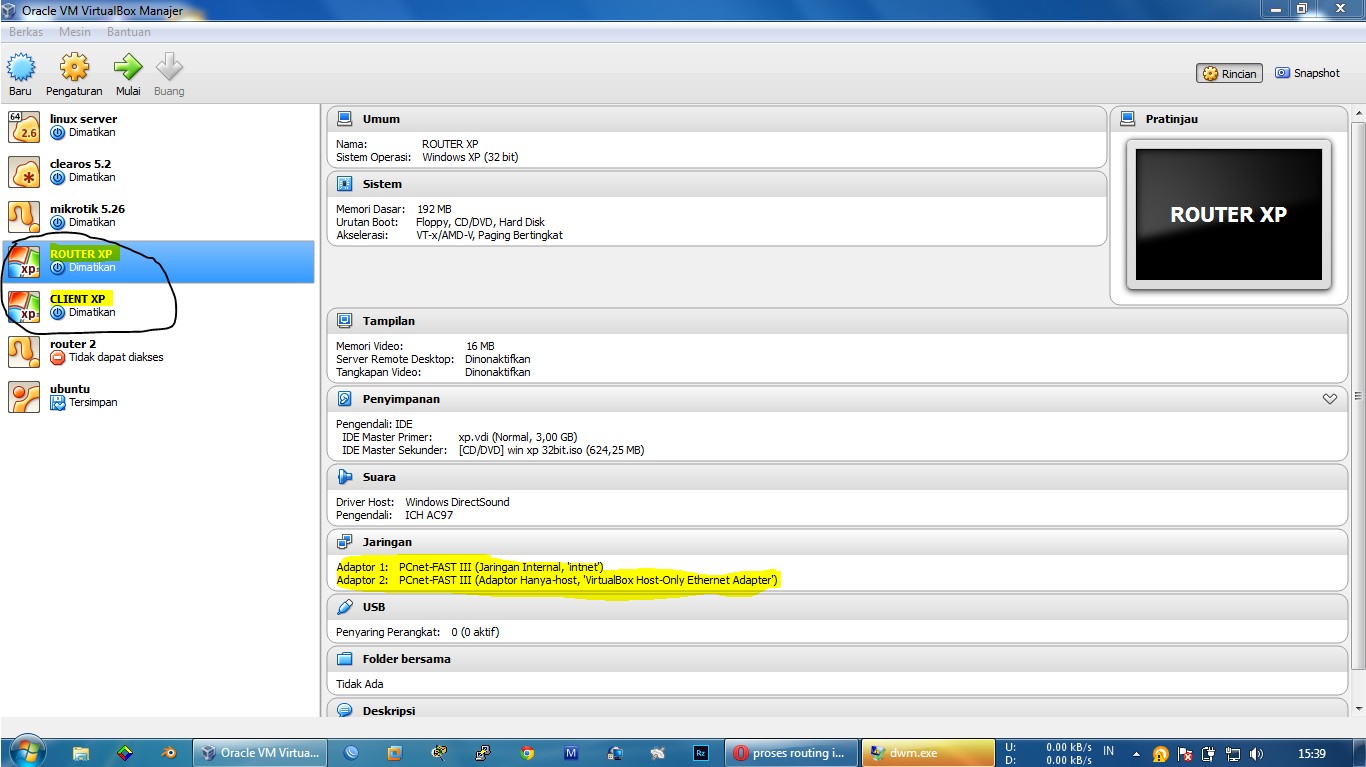


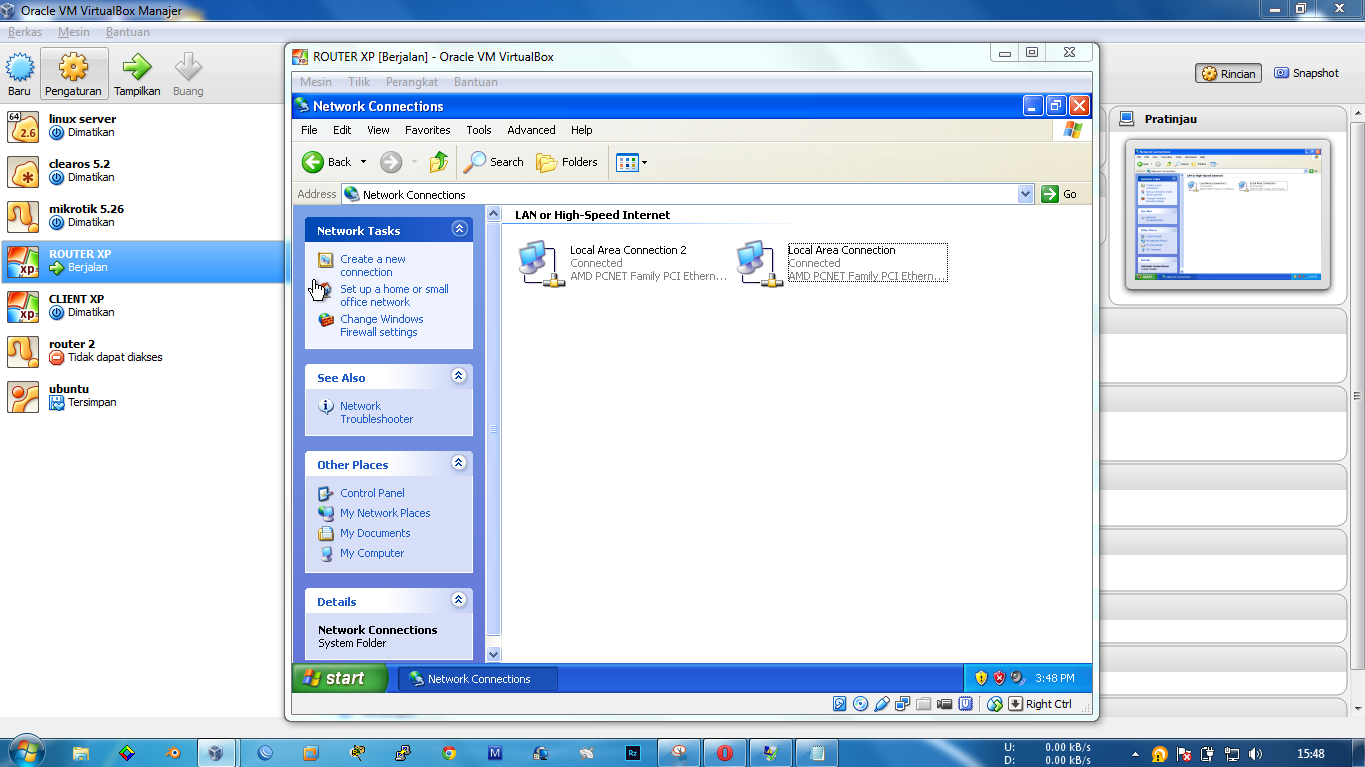












Post a Comment Blogger Facebook