Birthday is a special day in her life, because birthdays only be enjoyed once a year, on the anniversary also many who say happy birthday but now most people prefer to say through social media such as facebook are being crowded The use of the teenagers at the site of social media .
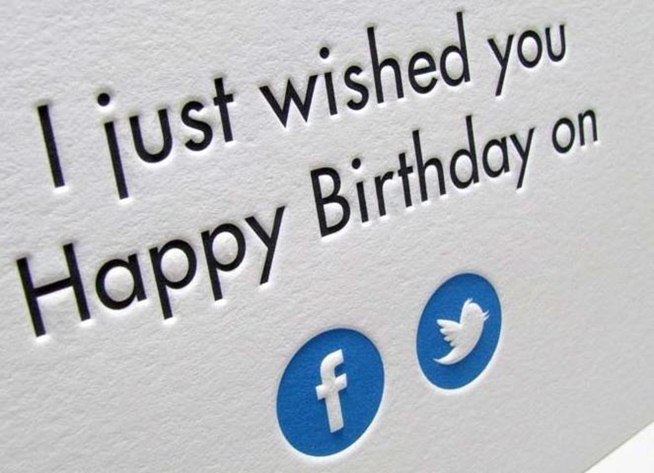
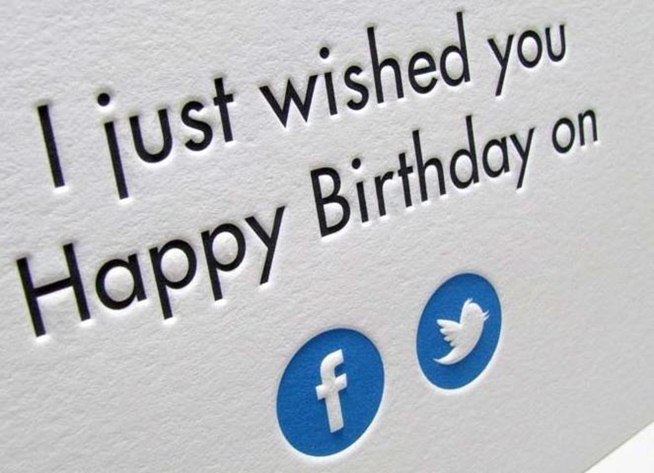
System facebook has a reminder or an application that serves to remind a person with social media facebook so if your friend's birthday there automatically then we will get pemberiatahuan of facebook. The following tutorial how to How to Make Greeting 'Happy Birthday on Facebook. :
1 . First please enter birthdayfb.com
2. Next Click Connect with Facebook
3. It will appear like this notification: Allow applications then click OK
4 . On the Write Messages menu, set the contents of the message and then click Save
5. Finish, then there are repeated every year, you can automatically send congratulations
For setting the schedule for automatically sending messages, you can go to the Preferences . Ensure that the time zone has been filled in correctly so that delivery is not too slow or too fast. If you no longer wish to use the service, quite to the Preferences menu and then click Delete Account .
Thus this tutorial on
read also other interesting article How to Send Free Sms Through Internet may be useful for all friends.




Post a Comment Blogger Facebook