DCSoftware - Have friends DC software you want to delete a file or folder, but can not be removed? or want to rename a file / folder, but can not be replaced? or want to move a file / folder, but can not be moved? If so, then the friend DCsoftware does not need to be confused because of software called Unlocker 1.9.2 is a software that serves to delete files / folders can not be deleted. In addition Unlocker 1.9.2 has another function which is to rename or rename files / folders that can not be replaced and move files / folders can not be moved.
Unlocker is very light due to capacity only only 1 Mb and also very easy to use.
Screenshot :
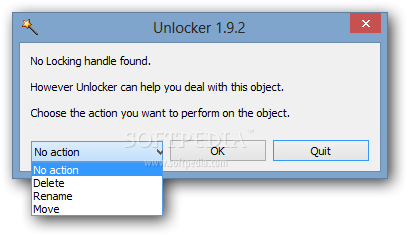
How to use:
- Once installed, now look for files / folders that you want to delete or rename or want on the move
- Right-click on the file / folder then right click
- Then select Unlocker
- In the action like the picture above, select Delete if you want to delete, select Rename if you want to rename, or select Move if you want to move files / folders
- Then Click OK
- Finished
Link Download :


Post a Comment Blogger Facebook