Normally for
extracting text from images we will type the text by seeing the
picture. Or else we will use a software called OCR ie Optical
Character Recognizer.
Its a software of about 500mb to download. And sincerely its waste of time to
download and use it. I prefer to use the copying of text using MS ONENOTE.
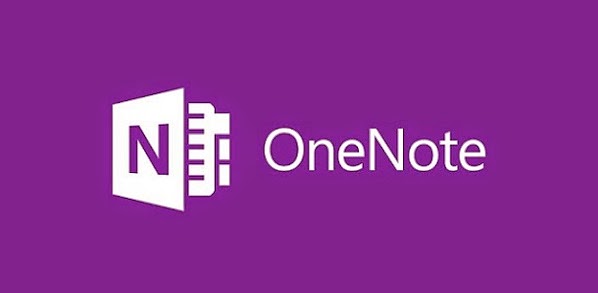
You just need MS office in you Computer, we will use Microsoft office onenote to extract text from images.
Lets Check how to do it with MS Office:
Step 1: START > All Programs > MS office > Microsoft office Onenote.
Step 2: Now Copy paste the image into Ms office onenote from which you want to extract text.
Step 3: Right Click on the image And select " Copy text From picture "
Step 4: That's it, Now open notepad or Word And paste the extracted Content.
Step 5: Now you can edit the Spelling mistakes if any.
Now that's simple. I
hope this will be very useful for your work. Its saves a lot of
time. Do not forget to share some valuable info with your friends.

Post a Comment Blogger Facebook